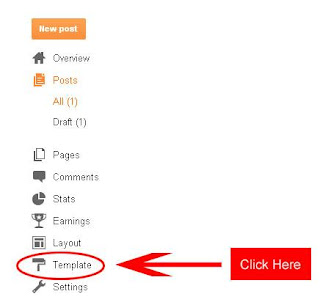How Can I remove Subscribe to: Posts (Atom)
Many people tried thier level best for removing Subscribe to: Post(Atom) from thier blogger but they wont find any option to remove this line.
Hear we have steps to remove this line from the blog so try this:-
Before you start the work, make a backup of your template. To remove it click on Layout and click on Edit HTML option...
Now select Expand Widget Templates. After selecting it, search for the following code in the template
" <b:include name='feedLinks'/> "
after find this line remove it and save your template. Refresh your blog and now the Subscribe to: Posts (Atom) link wont be there on your blog.
after find this line remove it and save your template. Refresh your blog and now the Subscribe to: Posts (Atom) link wont be there on your blog.