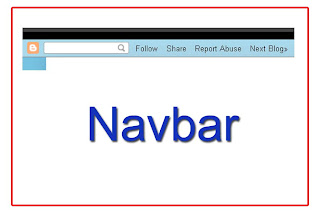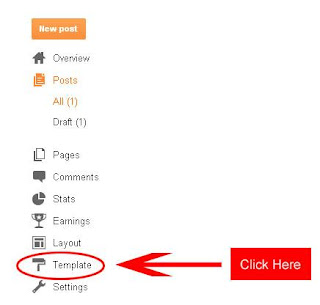How Can I remove Navbar from the Blogger
Many people want to remove Navbar from thier blog and they try many ideas and follow many steps. We have also a step in which you will remove Navbar from your blog...
Before you start the work, make a backup of your template. To remove it click on Layout and click on Edit HTML option...
Before you start the work, make a backup of your template. To remove it click on Layout and click on Edit HTML option...
Now select Expand Widget Templates. After selecting it, goto tempate's CSS section of the blog and paste the red colored code as it is showes in the following coding.
=====================================================================
<b:skin><